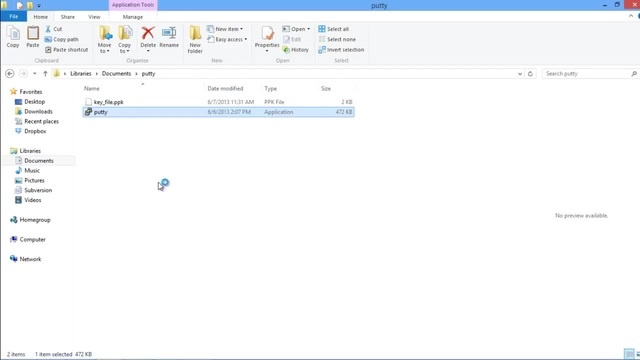#putty ssh client
How to Use Putty with SSH Keys on Windows
{"flag":null,"abuses":null,"recoubs_by_users_channels":null,"recoubs_to_shared_channels":null,"favourite":false,"pinned":false,"recoub":null,"like":null,"dislike":null,"reaction":"heart","id":153951839,"type":"Coub::Simple","permalink":"2jb8ri","title":"How to Use Putty with SSH Keys on Windows","visibility_type":"public","original_visibility_type":"public","channel_id":10303571,"created_at":"2020-09-16T12:48:11Z","updated_at":"2024-10-24T20:57:33Z","is_done":true,"views_count":25656,"cotd":null,"cotd_at":null,"visible_on_explore_root":false,"visible_on_explore":false,"featured":false,"published":true,"published_at":"2020-09-16T12:48:10Z","reversed":false,"moderation_state":"initial","editing_locked":true,"is_nft":null,"from_editor_v2":true,"is_editable":true,"original_sound":true,"has_sound":true,"recoub_to":null,"file_versions":{"html5":{"video":{"high":{"url":"https://attachments-cdn-s.coub.com/coub_storage/coub/simple/cw_file/3013b598baf/0c6bb3b2349087c00bf6b/muted_mp4_big_size_1600260507_muted_big.mp4","size":126228},"med":{"url":"https://attachments-cdn-s.coub.com/coub_storage/coub/simple/cw_file/3013b598baf/0c6bb3b2349087c00bf6b/muted_mp4_med_size_1600260507_muted_med.mp4","size":40066}},"audio":{"high":{"url":"https://attachments-cdn-s.coub.com/coub_storage/coub/simple/cw_looped_audio_high/74b45068b2a/49f00b5fc03a67c50a97a/1607275532_high_1600260507_high.mp3","size":1016008},"med":{"url":"https://attachments-cdn-s.coub.com/coub_storage/coub/simple/cw_looped_audio_med/467fa94a157/6e720c2bb1ce21075f3c7/1607275529_med_1600260507_med.mp3","size":902914},"sample_duration":9.451}},"mobile":{"video":"https://attachments-cdn-s.coub.com/coub_storage/coub/simple/cw_file/3013b598baf/0c6bb3b2349087c00bf6b/muted_mp4_med_size_1600260507_muted_med.mp4","audio":["https://attachments-cdn-s.coub.com/coub_storage/coub/simple/cw_looped_audio_med/467fa94a157/6e720c2bb1ce21075f3c7/1607275529_med_1600260507_med.mp3"]},"share":{"default":"https://attachments-cdn-s.coub.com/coub_storage/coub/simple/cw_video_for_sharing/51e4319a09c/5cb9e2f3d3418cba609f5/1608403938_looped_1608403938.mp4"}},"audio_versions":{},"image_versions":{"template":"https://attachments-cdn-s.coub.com/coub_storage/coub/simple/cw_image/f215c926f7e/e68bd03c5c64389f21d60/1600260513_00030.jpg","versions":["micro","tiny","age_restricted","ios_large","ios_mosaic","big","med","small","pinterest"]},"first_frame_versions":{"template":"https://attachments-cdn-s.coub.com/coub_storage/coub/simple/cw_timeline_pic/94678a4add4/cfa6903da5580ec0c4799/%{version}_1600260512_image.jpg","versions":["big","med","small","ios_large"]},"dimensions":{"big":[1280,720],"med":[640,360]},"site_w_h":[640,360],"page_w_h":[640,360],"site_w_h_small":[310,174],"size":[1280,720],"age_restricted":false,"age_restricted_by_admin":false,"not_safe_for_work":false,"allow_reuse":false,"dont_crop":false,"banned":false,"global_safe":true,"audio_file_url":null,"external_download":{"type":"Youtube","service_name":"YouTube","url":"https://youtu.be/1wQ8wQfa7lw","has_embed":true},"channel":{"id":10303571,"permalink":"nicolashamilton","user_id":7920350,"featured":false,"title":"Nicolas Hamilton","description":"I'm posting a few complimentary gifts for the peruser. On the off chance that you love my blog, at that point please share with your mates.","followers_count":1,"following_count":15,"avatar_versions":{"template":"https://attachments-cdn-s.coub.com/coub_storage/channel/cw_avatar/17a4399ba6e/f1256ff3094f8074b60d3/%{version}_1628260245_jeson.jpg","versions":["medium","medium_2x","profile_pic","profile_pic_new","profile_pic_new_2x","tiny","tiny_2x","small","small_2x","ios_large","ios_small"]},"views_count":25656},"picture":"https://attachments-cdn-s.coub.com/coub_storage/coub/simple/cw_image/f215c926f7e/e68bd03c5c64389f21d60/1600260513_00030.jpg","timeline_picture":"https://attachments-cdn-s.coub.com/coub_storage/coub/simple/cw_timeline_pic/94678a4add4/cfa6903da5580ec0c4799/ios_large_1600260512_image.jpg","small_picture":"https://attachments-cdn-s.coub.com/coub_storage/coub/simple/cw_image/f215c926f7e/e68bd03c5c64389f21d60/1600260513_00030.jpg","sharing_picture":null,"percent_done":100,"tags":[{"id":5900389,"title":"putty ssh","value":"putty%20ssh"},{"id":5900390,"title":"putty ssh keys","value":"putty%20ssh%20keys"},{"id":5900391,"title":"putty for windows","value":"putty%20for%20windows"},{"id":138278,"title":"putty","value":"putty"},{"id":5900392,"title":"putty ssh client","value":"putty%20ssh%20client"},{"id":5900393,"title":"putty ssh key","value":"putty%20ssh%20key"},{"id":5900394,"title":"putty windows 7","value":"putty%20windows%207"},{"id":5900395,"title":"putty windows","value":"putty%20windows"},{"id":5900396,"title":"putty ssh windows","value":"putty%20ssh%20windows"},{"id":920,"title":"windows","value":"windows"},{"id":459762,"title":"windows 7","value":"windows%207"},{"id":214802,"title":"windows live","value":"windows%20live"},{"id":643797,"title":"windows vista","value":"windows%20vista"},{"id":1448541,"title":"windows explorer","value":"windows%20explorer"},{"id":5900397,"title":"microsoft windows 7","value":"microsoft%20windows%207"},{"id":114884,"title":"microsoft windows","value":"microsoft%20windows"},{"id":5900398,"title":"windows 7 home","value":"windows%207%20home"},{"id":2323256,"title":"windows help","value":"windows%20help"},{"id":5900399,"title":"upgrade windows 7","value":"upgrade%20windows%207"},{"id":5900400,"title":"windows 7 help","value":"windows%207%20help"},{"id":1026645,"title":"windows upgrade","value":"windows%20upgrade"},{"id":1763049,"title":"windows support","value":"windows%20support"},{"id":113989,"title":"os","value":"os"},{"id":10019,"title":"microsoft","value":"microsoft"},{"id":87580,"title":"operating system","value":"operating%20system"},{"id":5900401,"title":"windows tutorial","value":"windows%20tutorial"},{"id":5900402,"title":"windows manual","value":"windows%20manual"},{"id":5900403,"title":"windows guide","value":"windows%20guide"},{"id":68279,"title":"manual","value":"manual"},{"id":19739,"title":"tutorial","value":"tutorial"},{"id":3082,"title":"video","value":"video"},{"id":21907,"title":"tutorials","value":"tutorials"},{"id":17490,"title":"howto","value":"howto"},{"id":13906,"title":"how to","value":"how%20to"},{"id":5900404,"title":"howtech","value":"howtech"}],"categories":[],"communities":[{"id":76,"title":"Science & Technology","permalink":"science-technology"}],"music":null,"celebrities":[],"recoubs_count":10,"remixes_count":0,"likes_count":113,"dislikes_count":null,"comments_count":0,"translated_title":"How to Use Putty with SSH Keys on Windows","uploaded_by_ios_app":false,"uploaded_by_android_app":false,"media_blocks":{"uploaded_raw_videos":[],"external_raw_videos":[{"id":36955915,"title":"How to Use Putty with SSH Keys on Windows","url":"https://www.youtube.com/watch?v=1wQ8wQfa7lw","image":"https://assets-cdn-s.coub.com/assets/missing/media_block_default-a18d3efc143103fb4c29f7c13265d8ac64ed9e8c4653984bf3ada3450410ed83.png","image_retina":"https://assets-cdn-s.coub.com/assets/missing/media_block_default@2x-41798299cb25047fe1701127ed947626b814dae2fba91e03665b75f31390c0cf.png","meta":{"service":"Youtube","duration":"99.08"},"duration":99.08,"raw_video_id":15676229,"has_embed":true}],"remixed_from_coubs":[],"external_video":{"id":36955915,"title":"How to Use Putty with SSH Keys on Windows","url":"https://www.youtube.com/watch?v=1wQ8wQfa7lw","image":"https://assets-cdn-s.coub.com/assets/missing/media_block_default-a18d3efc143103fb4c29f7c13265d8ac64ed9e8c4653984bf3ada3450410ed83.png","image_retina":"https://assets-cdn-s.coub.com/assets/missing/media_block_default@2x-41798299cb25047fe1701127ed947626b814dae2fba91e03665b75f31390c0cf.png","meta":{"service":"Youtube","duration":"99.08"},"duration":99.08,"raw_video_id":15676229,"has_embed":true}},"video_block_banned":false,"duration":9.44,"editorial_info":{},"from_web_editor":true,"normalize_sound":true,"normalize_change_allowed":true,"audio_copyright_claim":null,"ads_disabled":false,"is_safe_for_ads":true,"recoub_info":null,"position_on_page":1,"render":{"no-sharing":true,"card-type":"normal"},"timelineIndex":0,"timelinePage":1}